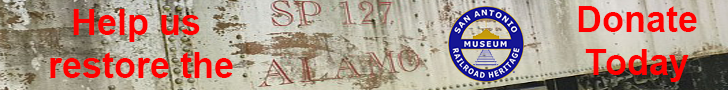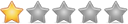HELP - How to upload a file to your post
Posted
#147
(In Topic #145)
Site director

- Click on the
 (Disable WYSIWYG) button above the icons and to the right. Next to the blue smiley face with sunglasses.
(Disable WYSIWYG) button above the icons and to the right. Next to the blue smiley face with sunglasses. - On the popup, click the Disable Temporarily
- Then click on the

- Browse to the file you want to add to your post from your computer/device.
- Remove the checkmark next to Show as a thumbnail.
- Select the Rendering type that matches the file type of your file.
- Click the Add button.
Click the
 (Enable WYSIWYG) button in the same location as step 1.
(Enable WYSIWYG) button in the same location as step 1.
1 guest and 0 members have just viewed this.